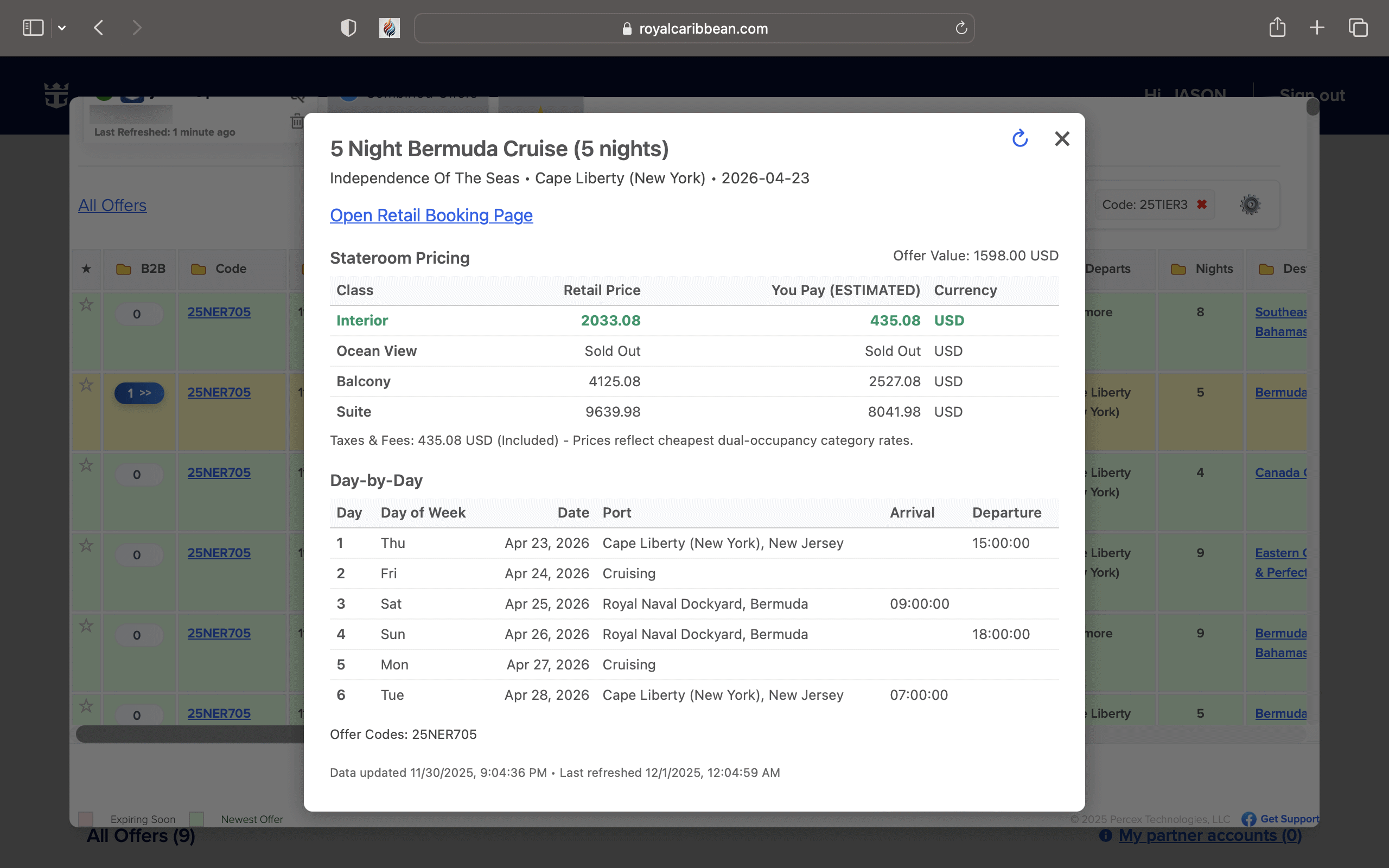What's New in v2.0
- Profile Linking Assistant: Guided prompts ensure the second profile is stored correctly and combined tabs show the right upgrade inventory.
- B2B Depth Explorer: Back-to-back builder now highlights depth bands, so you can see how many stacked sailings you have before needing a gap night.
- Upgrade Price Search: Filter and highlight offers by trade-up cost or minimum upgrade delta directly from the Search panel.
- Mobile Parity: Refined iOS/Android layout and improved Safari instructions with new screenshots.
- Stability: Quieter logging, better detection of offer API changes, and dozens of paper cuts resolved.
Why it helps
Stop scrolling endless tiles. Cruise Offers Viewer restructures the page into tidy data so you can compare like a pro. Sort, group, or filter in one click, pair profiles for upgrade math, and keep everything on-device. Works on Royal Caribbean and Celebrity offers.
Celebrity & Royal Support
Runs on the official offers pages for both cruise lines, desktop or mobile.
Profile Tabs & Linking
Save each loyalty account, then chain two together to surface upgrade-ready combos.
Upgrade Signals
Columns for trade-in value, upgrade delta, and highlight rules keep the best sailings on top.
Smart Table & Accordion
Three-state sorting and flexible grouping (ship, port, code, guests, more).
B2B Builder
Generate back-to-back itineraries with depth indicators and gap warnings.
Noise Filters
Hide per-group clutter, mute ships you’re skipping, or pin favorites for later.
Keyboard Friendly
Navigate tabs, search, and actions with shortcuts—no mouse required.
Privacy First
No telemetry, no network calls beyond the page you already loaded.
Favorites Everywhere
Favorites sync across standalone profiles and combined views.
Interface Views
Offers Table
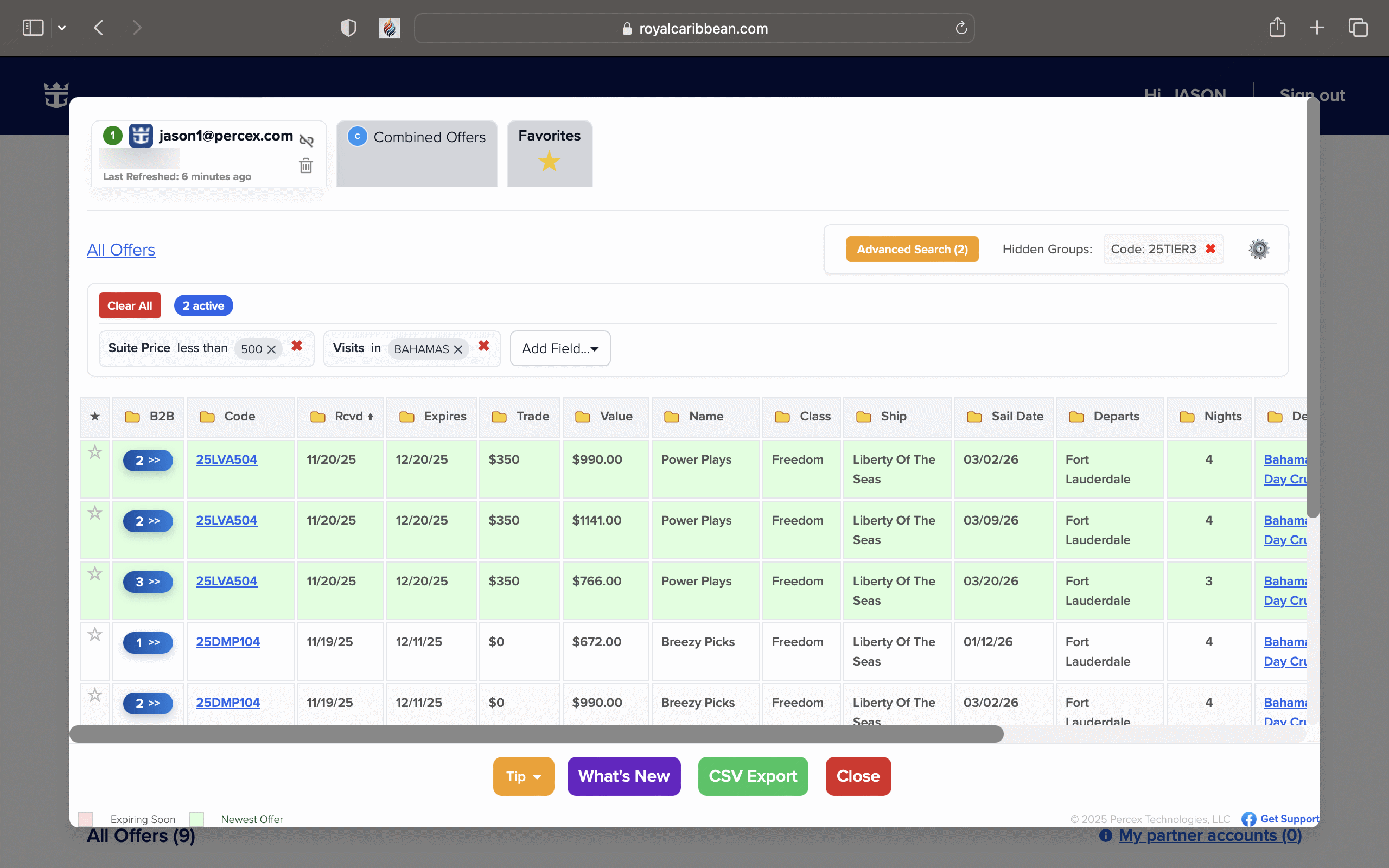
Accordion Mode
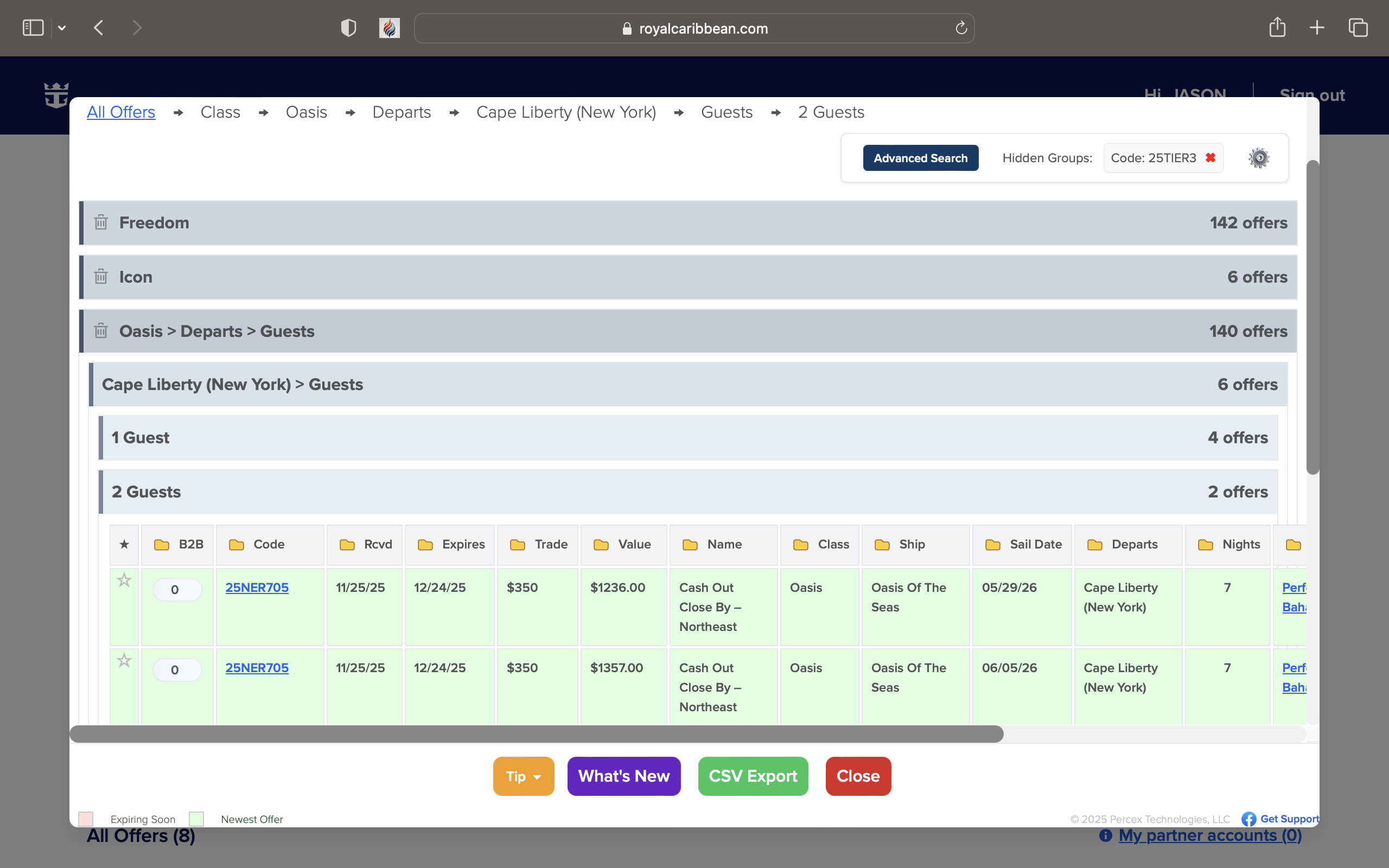
On-the-Go
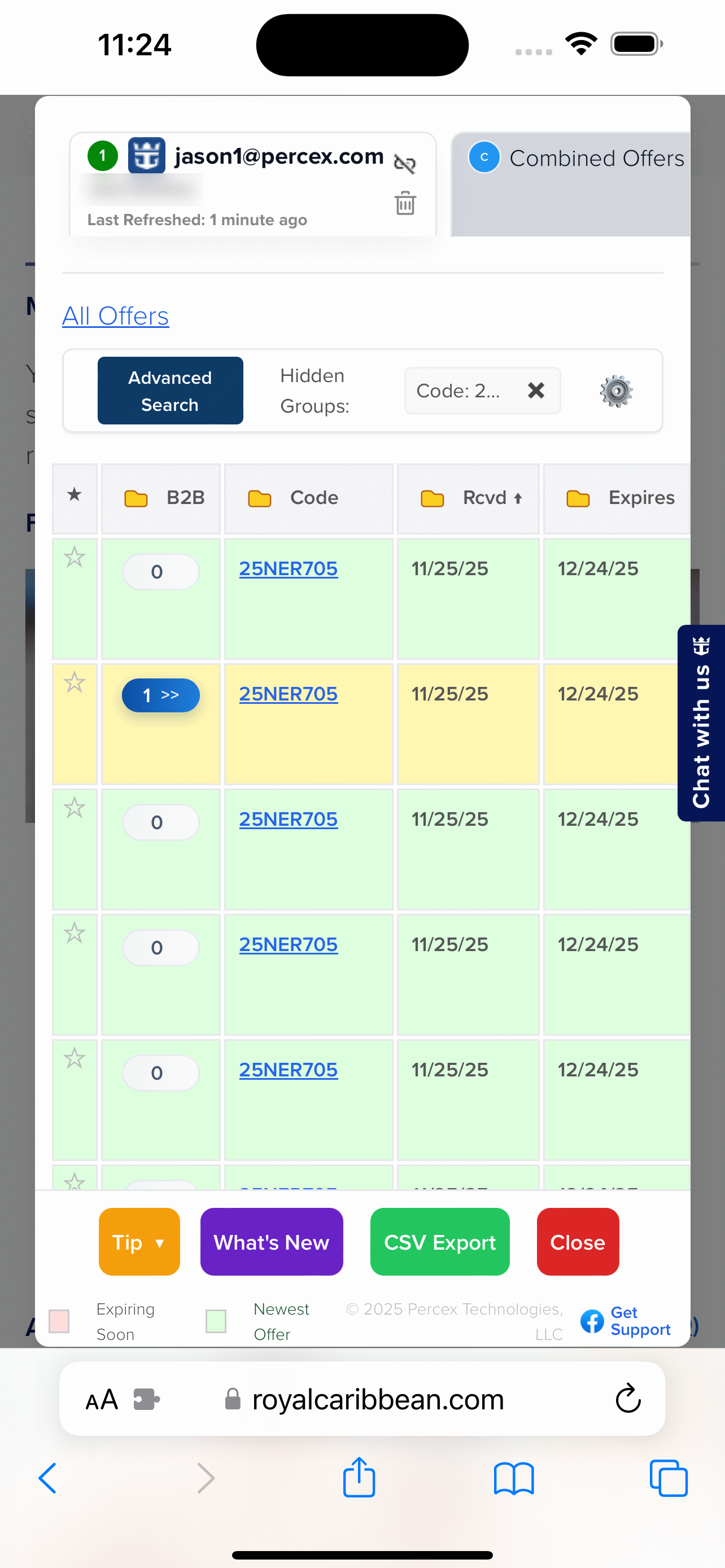
Install & Use
Prefer manual install or troubleshooting? See the direct download & manual install instructions or the FAQ.
- Install from the Chrome Web Store listing.
- Or install from the Firefox Add-ons page (supports Firefox desktop and Firefox for Android).
- Log into your Royal Caribbean or Celebrity account and open the offers page.
- Click the added Show All Offers button in the top bar.
- Switch between profiles using the tabs at the top.
- Link two profiles with the chain icon to see combined offers.
- Sort columns, group, or filter as needed.
- Hide groups with the trash icon.
- Close with the X or press ESC.
No data leaves the page. Processing is local and ephemeral.
Key Details
- Available for Chrome, Firefox (including Firefox for Android), and Safari
- Works on both Royal Caribbean and Celebrity offers pages
- Switch between multiple player profiles with one click
- Combine offers from two accounts to see upgrade opportunities
- Instantly hide groups you don't care about
- Sort, group, and filter to find the best deals fast
- Designed for easy use on desktop
- All your data stays private in your browser
- Accessible: keyboard navigation and screen reader friendly
Favorites: Mark sailings you care about and view them in the Favorites tab for quick access and cross-profile management.
Privacy & Scope
The extension only reads the HTML and API response already delivered to the Offers page while you are logged into Royal Caribbean or Celebrity. It does not transmit credentials, tokens, analytics, or profile data anywhere. Disable it anytime—the script sleeps when the Offers page is closed.